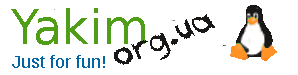Hide passwords with Steghide
- Details
- Category: workstation
- Published: Tuesday, 21 April 2020 20:21
- Written by Super User
- Hits: 1995
StegHide hides data in picture and sound files, where not all bits in the byte are used. Since the data is encrypted, it is very difficult to prove its presence. The only problem with sizes - to hide megabyte of encrypted data, you will need audio or picture file sizes of several megabytes.
Install the steghide utility
# apt install steghide
Let's save a list of our passwords to a text file, for example my_pass.txt
Take some random picture, for example from a desktop or better from your own site and hide a password file on it
# steghide embed -cf picture.jpg -ef my_pass.txt
We will be asked to enter a password to access the hidden information. It is not necessary to make this password difficult. It's hard to guess that the file contains anything else besides the picture. You can then put the file back on the site.
If necessary, this file with a picture can always be downloaded and restored our password wile with a command
# steghide extract -sf picture.jpg