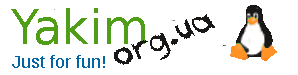Part 6. Alternative methods for storing user settings. Using MySQL.
- Details
- Category: Mail Server
- Published: Thursday, 13 June 2019 13:48
- Written by Super User
- Hits: 2302
User accounts can also be stored in the database. You can use PostgreSQL or Mysql for it.
Let’s use MySQL as a more popular option
Mysql configuring
Login to MySQL as root
$ mysql -uroot -p
Create database named maildata for our mail system
mysql> Create DATABASE maildata;
Create user named mail with password “mail” and give him full access to our database
mysql> GRANT all ON maildata.* TO 'mail'@'localhost' IDENTIFIED BY 'mail';
Let's switch on to the newly created database
mysql> use maildata;
Create users table , with email addresses (it will be login too), passwords and the last part of the path to the mail folder.
mysql> CREATE TABLE users (email varchar(80) NOT NULL, password varchar(20) NOT NULL, path varchar(80) NOT NULL, PRIMARY KEY(email));
Also, create a table with aliases
mysql> CREATE TABLE aliase (source varchar(80) NOT NULL, destination TEXT NOT NULL, PRIMARY KEY(source));
Field values are similar to those in the files
Now fill these tables with test data
mysql> insert into users (email,password,path) values (This email address is being protected from spambots. You need JavaScript enabled to view it.','admin','study.local/admin/');
mysql> insert into aliase (source,destination) values ('postmaster@study .local','admin@study .local');
You do not have to do all the previous settings from the command line. You can do all this with a web interface, such as phpMyAdmin.
Postfix configuring
Let install MySQLsupport for the Postfix
# apt install postfix-mysql
Add to the file /etc/postfix/main.cf supporting MySQL data
virtual_alias_maps = hash:/etc/postfix/virtual mysql:/etc/postfix/aliase.cf
virtual_mailbox_maps = hash:/etc/postfix/vmailbox mysql:/etc/postfix/box-sql.cf
Note that it is not necessary to switch off previous data files. Postfix can use multiple data sources at the same time.
Create a file for processing aliases /etc/postfix/aliase.cf and write to it:
user = mail # Login
password = mail # Password
dbname = maildata # DB name
hosts = 127.0.0.1 # DB Host
query = SELECT destination FROM aliase WHERE source = '%s' # SQL request for processing aliases
Also, create a file /etc/postfix/box-sql.cf for processing recipients addresses.
user = mail # Login
password = mail # Password
dbname = maildata # DB name
hosts = 127.0.0.1 # DB Host
query = SELECT path FROM users WHERE email = '%s' # SQL SQL request for processing mailbox addresses.
Dovecot configuring
You must install an additional package because Dovecot must have access to the users data in MySQL.
# apt install dovecot-mysql
In file /etc/dovecot/conf.d/10-auth.conf enable line:
!include auth-sql.conf.ext
Note that Dovecot, as well as Postfix, can simultaneously use multiple user databases.
Next you must add lines to the file /etc/dovecot/dovecot-sql.conf.ext:
driver = mysql
# connection settings with the database server
connect = host=localhost dbname= maildata user=mail password=mail
default_pass_scheme = PLAIN #passwords are stored in cleartext
# SQL query strings
password_query = SELECT email AS email,password FROM users WHERE email = '%u'
user_query = SELECT email AS user, '5000' AS uid, '5000' AS gid FROM users WHERE email = '%u'
Now you can use the MySQL database as a user data repository and email aliases.
You can buy the book "Mail server based on Postfix, Dovecot and RoundCube" in electronic form in the store