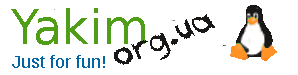Mail server configuring. Part 3. RoundCube Webmail
- Details
- Category: Mail Server
- Published: Thursday, 11 April 2019 12:22
- Written by Super User
- Hits: 2562
The list of articles cycle
Mail web client RoundCube
RoundCube Webmail is a web-based IMAP email client. Roundcube's most prominent feature is the pervasive use of Ajax technology. After about two years of development, the first stable release of Roundcube was announced in early 2008. Roundcube is written in PHP and can be employed in conjunction with a LAMP "stack", or any other operating system that supports PHP are supported as well.
Roundcube is free and open-source software subject to the terms of the GNU General Public License (GPL) with exceptions for skins and plugins.
RoundCube installation
For its operation (data storage, message caching and internal email address book) RoundCube requires MySQL-server. Let’s install it locally
# apt install mysql-server mysql-client
Enter the password for the root user of MySQL server during installation (this step can be omitted in some distributions)
After that we can install RoundCube
# apt install roundcube
During installation, we will be prompted to automatically configure the database for RoundCube using dbconfig-common
Choose the database type - mysql
And enter the root password for MySQL (this step can be omitted in some distributions)
Then we will be prompted to enter the password for the user roundcube. It can be empty. In this case password will be randomized.
Installation is complete.
Now we need to configure RoundCube to work properly with our mail server.
RoundCube configuring
Open the RoundCube configuration file — /etc/roundcube/defaults.inc.php
It needs to be changed:
$config['default_host'] = array("127.0.0.1");
And
$config['smtp_server'] = '127.0.0.1';
And
$config['mail_domain'] = 'study.local';
Web-server Apache2 configuring
Configure our web server to enable the mail interface with secure protocol https.
To do this, we will connect to Apache the necessary extensions
# a2enmod ssl*
Now we will enabled the default https site
# a2ensite default-ssl
and in file /etc/apache2/conf.d/roundcube enable line
Alias /roundcube /var/lib/roundcube
After that we need to restart Apache
#service apache2 restart
Now the web interface for our mail server is available at the link https://ip-addr/roundcube
Now basic configuration of mail server is complete.
You can buy the book "Mail server based on Postfix, Dovecot and RoundCube" in electronic form in the store