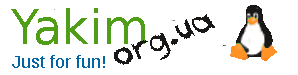Mail server configuring. Part 1. Installation and basic configuration for Postfix and Dovecot.
- Details
- Category: Mail Server
- Published: Thursday, 21 March 2019 11:28
- Written by Yakim
- Hits: 3409
I'm starting to publish a series articles about Postfix and Dovecot mail server configuring.
Today will be the first part - Installation and basic configuration of Postfix and Dovecot.
Installing the mail server
Let’s install Postfix and Dovecot:
$sudo apt install postfix dovecot-core dovecot-imapd
Decline the suggested configuration options. It means that we will configure everything by ourselves without any automation from the mainteners.
The post-installation script will report that Postfix can not work in this state.
Create the missing configuration file:
$ sudo touch /etc/postfix/main.cf
Installation is complete.
Preparing to configure mail server
Create MailStore for our mail domain study.local:
#mkdir -p /var/spool/mail/study.local
Create group virtual and user virtual:
#groupadd -g 5000 virtual
#useradd -g virtual -u 5000 virtual
We allocated for them uid and gid 5000. The number was chosen arbitrarily, as sufficiently large.
Specify the owner and permissions for the mail folder:
#chown virtual:virtual /var/spool/mail/study.local
#chmod 770 /var/spool/mail/study.local
Configuring Postfix
Let’s edit /etc/postfix/main.cf and bring it to the following form:
#This will be a welcome message of our server on receiving and sending mail
smtpd_banner = $myhostname ESMTP (ubuntu)
biff = no #Turn off comsat
#Do not allow to automatically complete an incomplete domain name in the recipient address
append_dot_mydomain = no
queue_directory = /var/spool/postfix #Path to the mail queue directory
myhostname = mail.study.local #Hostname of our server
alias_maps =
myorigin = study.local
mydestination = localhost #Specify which domains we will accept mail
#Specify for which virtual domains we will accept mail
virtual_mailbox_domains = study.local
virtual_mailbox_base = /var/spool/mail/ #Beginning of the path to save mail
virtual_alias_maps = hash:/etc/postfix/virtual #File describing mail aliases
virtual_mailbox_maps = hash:/etc/postfix/vmailbox #File describing mailboxes
virtual_minimum_uid = 100
virtual_uid_maps = static:5000
virtual_gid_maps = static:5000
mynetworks = 127.0.0.0/8 #Specify a list of trusted subnets
inet_interfaces = all #Accept connections on all interfaces
#Describe the authorization through Dovecot
smtpd_sasl_auth_enable = yes
smtpd_sasl_type = dovecot
smtpd_sasl_path = private/auth
smtpd_sasl_security_options = noanonymous
broken_sasl_auth_clients = yes
smtpd_helo_required = yes #Require a helo when connecting
#Set up mail receiving/sending filters
#Restrictions that the Postfix applies in the context of a client HELO command
smtpd_helo_restrictions = permit_mynetworks,
permit_sasl_authenticated,
reject_unknown_client,
eject_non_fqdn_hostname,
reject_invalid_hostname,
reject_unknown_hostname
#Restrictions that the Postfix applies in the context of a client RCPT TO command
smtpd_recipient_restrictions = permit_mynetworks,
permit_sasl_authenticated,
reject_unauth_destination,
reject_unknown_sender_domain,
reject_unknown_recipient_domain,
reject_non_fqdn_recipient,
reject_non_fqdn_sender
Mail filtering rules.
If our server accepts and sends any email messages, it will be quickly added to all blacklists as a spammer. In addition, the load on our server will increase - all incoming mail should be processed not only by the mail server itself, but also by antivirus and anti-spam applications. To reduce the load on the server and to block unwanted messages at the stage of acceptance, use filtering rules for incoming messages. They are written in our configuration file in the smtpd_helo_restrictions and smtpd_recipient_restrictions blocks. We have these rules as follows:
smtpd_helo_restrictions = permit_mynetworks,
permit_sasl_authenticated,
reject_unknown_client,
eject_non_fqdn_hostname,
reject_invalid_hostname,
smtpd_recipient_restrictions = permit_mynetworks,
permit_sasl_authenticated,
reject_unauth_destination,
reject_unknown_sender_domain,
reject_unknown_recipient_domain,
reject_non_fqdn_recipient,
reject_non_fqdn_sender
Let's look at them in more detail:
permit_mynetworks — accept all letters from trusted zone
permit_sasl_authenticated — accept all the letters from the authenticated connection
reject_unauth_destination — Reject emails that do not related to our domains
reject_unknown_sender_domain — Reject emails from unknown sender domains
reject_unknown_recipient_domain — Reject emails for unknown recipient domains
reject_non_fqdn_recipient — Reject emails for incomplete recipient domain
reject_non_fqdn_sender — Reject emails from an incomplete sender's domain
reject_non_fqdn_hostname — Reject emails if the sender's server name is incomplete
reject_invalid_hostname — Reject emails if the sender's server name is incorrect
reject_unknown_hostname — Reject emails if the sender's server name is unknown
These rules are applied sequentially from the first to the last. If the letter was not rejected by any rules, it will be accepted.
Additional rules for mail filtering.
To reduce the amount of spam, add some more filtering rules
At the end of the block smtpd_helo_restrictions we will add
check_helo_access hash:/etc/postfix/helo.list
And in the smtpd_recipient_restrictions block after the permit_sasl_authenticated rule insert
check_sender_access hash:/etc/postfix/ext_sender,
Create a file /etc/postfix/helo.list
#touch /etc/postfix/helo.list
We will open it for editing and write in it the string:
mail.study.local 550 Don't use my hostname
And create an indexed map from it:
#postmap /etc/postfix/helo.list
Create a file /etc/postfix/ext_sender
#touch /etc/postfix/ext_sender
We will open it for editing and write in it the string:
study.local 550 Do not use my domain in your envelope sender
And create an indexed map from it:
#postmap /etc/postfix/ext_sender
The check_helo_access rule checks what the sending server sends in the HELO command. If it appears under our own name (the mail.study.local string in the /etc/postfix/helo.list file), the connection will be terminated. In a normal situation, no server can represented by our name, so it's likely to be a spam server.
The check_sender_access rule checks the sender address of the message. In the case where the sender is from our own domain (study.local line in the file /etc/postfix/ext_sender), the letter will be denied. A letter with such sender can not come from any sender from the outside. Such letter can be sent only from user on our server. And then the connection will be protected by a login and password and in this case the letter will be accepted according to permit_sasl_authenticated rule, which stands before denied rules.
We also need to add another check:
reject_unknown_client
This rule block mesaage receipt in case of wrong DNS configuration— missing or wrong domain name (A-record in DNS) or missing or incorrect reverse zone (PTR-record in DNS). You must insert this rule in smtpd_helo_restrictions block right after permit_sasl_authenticated rule.
Configuring Dovecot
Let’s configure Dovecot version 2.xx.
Unlike older versions of the application, we have many configuration files in the /etc/dovecot folder. And even with subfolders.
Of course the whole configuration can be reduced to a single file, but this is not correct, because it contradicts the developers’ concept.
Open the main configuration file /etc/dovecot/dovecot.conf and bring it to the following form:
# Used protocol
protocols = imap
# Listen connections on all interfaces
listen = *
# Work Directory
base_dir = /var/run/dovecot/
# Instance name (for display in the log)
instance_name = dovecot
# Greeting line
login_greeting = Dovecot ready.
# Disable client connections when the master service shutting down or restarting
shutdown_clients = yes
# Socket of the management service doveadm
doveadm_socket_path = doveadm-server
# Connecting additional configuration files
!include conf.d/*.conf
Now go to the folder /etc/dovecot/conf.d
Open the file 10-auth.conf and we will write in it two lines :
disable_plaintext_auth = no
auth_mechanisms = plain login
and at the end of the file comment out the line
!include auth-system.conf.ext
and uncomment
!include auth-passwdfile.conf.ext
Next, we will edit the file 10-mail.conf
mail_location = maildir:/var/spool/mail/%d/%n
mail_uid = 5000
mail_gid = 5000
mail_privileged_group = virtual
valid_chroot_dirs = /var/spool/mail/
Next file of interest is 10-master.conf
service imap-login {
inet_listener imap {
#port = 143
}
inet_listener imaps {
#port = 993
#ssl = yes
}
}
service auth {
# Postfix smtp-auth
unix_listener /var/spool/postfix/private/auth {
mode = 0666
}
# Auth process is run as this user.
user = postfix
group = postfix
}
And, finally, in the file 10-ssl.conf need to specify parameter
ssl = no
Lastly delete the file 15-mailboxes.conf
Create mailboxes and aliases
Now create a user and mailbox for him:
Login — user@study.local
Password — password
Address — user@study.local
Create the necessary files in Postfix:
# touch /etc/postfix/vmailbox
# touch /etc/postfix/virtual
Enter the information about new mailbox in Postfix.
To do this, we will add a line to /etc/postfix/vmailbox:
user@study.local study.local/user/
Let's create an alias for this mailbox. To do this, we will add a line to /etc/postfix/virtual:
This email address is being protected from spambots. You need JavaScript enabled to view it. This email address is being protected from spambots. You need JavaScript enabled to view it.
And we will create an indexed map from these files:
#postmap /etc/postfix/virtual
#postmap /etc/postfix/vmailbox
Now we need to restart Postfix:
# service postfix restart
Add data about our user in Dovecot.
Looking at the file auth-passwdfile.conf.ext, you can see that user's logins and passwords should be stored in /etc/dovecot/users with the CRYPT encryption scheme.
Create a record for This email address is being protected from spambots. You need JavaScript enabled to view it. with a password “user”.
$doveadm pw -s CRYPT -u user@study.local -p user
Let’s insert output string into the /etc/dovecot/users file
user@study.local:{CRYPT}CaKFEZXiRl/aE:5000:5000
You can buy the book "Mail server based on Postfix, Dovecot and RoundCube" in electronic form in the store